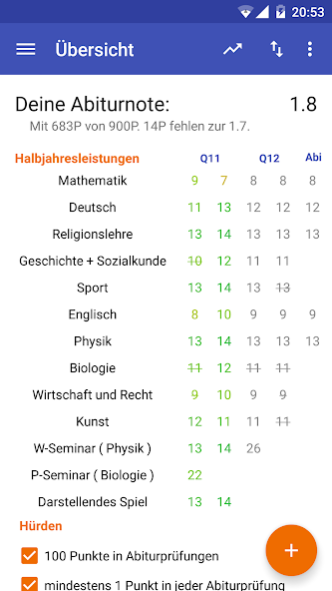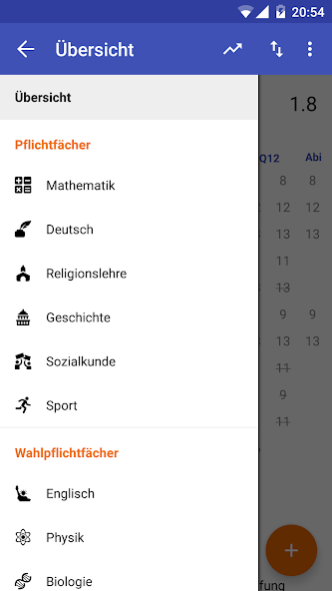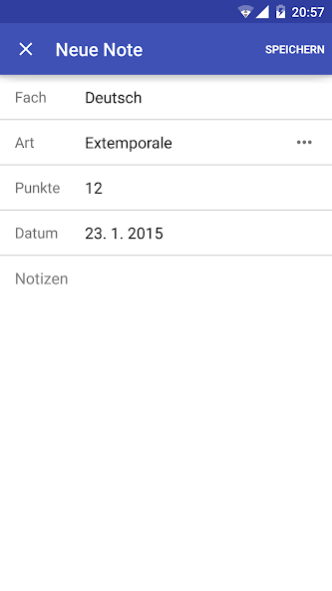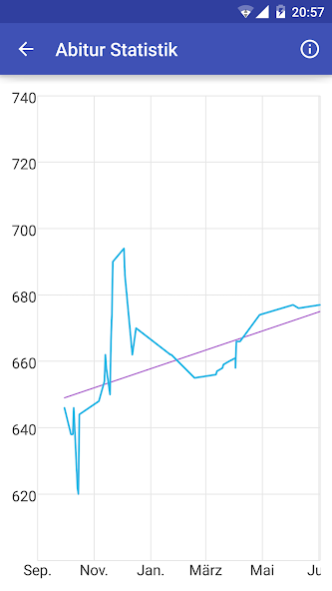Abi Calc Bayern G8 (Rechner) 2.3.6
Free Version
Publisher Description
You are currently or will soon visit the Bavarian college a high school?
If so, then AbiCalc Bavaria is just right for you.
AbiCalc assist you in managing your notes.
You can add your touch points and the app you accurately calculated according to the guidelines of the Ministry of Culture, your semi-annual performance and your final grade. Even the match result and the option usually be considered.
Error , suggestions for new features or just feedback you can give me like Send by e-mail.
Features:
* Identification of the semi-annual performance
* Use of String result and Option Rule
* Calculation of final grade
* Print function (available from Android 4.4)
* Backup function
* Specially designed for the G8
and much more ...
Get the most out of your High School - with AbiCalc Bavaria
bugs and new features
If you find errors or have ideas for new features you can of course you either contact me directly or use the following ticket system: https://bitbucket.org/DreierF/abicalc-bayern/issues
beta
If you have interest in you to participate in the beta test of AbiCalc app, you can feel free to do by joining the following G + community: https://plus.google.com/u/0/communities/115613067742837124962
About Abi Calc Bayern G8 (Rechner)
Abi Calc Bayern G8 (Rechner) is a free app for Android published in the PIMS & Calendars list of apps, part of Business.
The company that develops Abi Calc Bayern G8 (Rechner) is Florian Dreier. The latest version released by its developer is 2.3.6.
To install Abi Calc Bayern G8 (Rechner) on your Android device, just click the green Continue To App button above to start the installation process. The app is listed on our website since 2017-03-30 and was downloaded 0 times. We have already checked if the download link is safe, however for your own protection we recommend that you scan the downloaded app with your antivirus. Your antivirus may detect the Abi Calc Bayern G8 (Rechner) as malware as malware if the download link to de.dreier.abicalc.app is broken.
How to install Abi Calc Bayern G8 (Rechner) on your Android device:
- Click on the Continue To App button on our website. This will redirect you to Google Play.
- Once the Abi Calc Bayern G8 (Rechner) is shown in the Google Play listing of your Android device, you can start its download and installation. Tap on the Install button located below the search bar and to the right of the app icon.
- A pop-up window with the permissions required by Abi Calc Bayern G8 (Rechner) will be shown. Click on Accept to continue the process.
- Abi Calc Bayern G8 (Rechner) will be downloaded onto your device, displaying a progress. Once the download completes, the installation will start and you'll get a notification after the installation is finished.